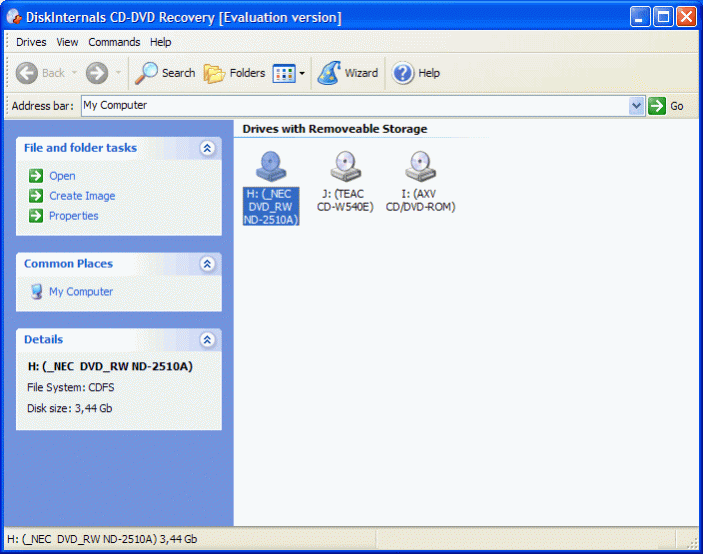DiskInternals CD and DVD Recovery 3.5
Free Trial Version
Publisher Description
Just finished burning CD or DVD, only to find out that some files appear to be corrupted or inaccessible? Power went out, while recording data? Added a new session to your CD/DVD and lost old files? Do not worry. DiskInternals CD and DVD Recovery, as the name implies is a software solution capable of recovering data from CDs and DVDs, including multi-session ones. CD-R, CD-RW, DVD-R, DVR+R, DVD-RW, DVR+RW, DVD+R DL, DVD-R DL and DVD-RAM disks are supported. The program recovers any type of files - data, pictures, video, music - and processes ISO 9660, Joliet and UDF file systems. The program uses a smart file recovery algorithm that skips bad sectors.
If you see the preview, then DiskInternals can recover that file - guaranteed! Even if your entire CD has gone out to the wild, you can still browse and preview files that used to be there
The process of recovery is a very straightforward one - insert disk, press "Recover" and get the files you need. The trial version of software is capable to preview recoverable files.
Try DiskInternals CD and DVD Recovery now!
About DiskInternals CD and DVD Recovery
DiskInternals CD and DVD Recovery is a free trial software published in the File & Disk Management list of programs, part of System Utilities.
This File & Disk Management program is available in English. It was last updated on 27 March, 2024. DiskInternals CD and DVD Recovery is compatible with the following operating systems: Windows, Windows-mobile.
The company that develops DiskInternals CD and DVD Recovery is DiskInternals Data Recovery. The latest version released by its developer is 3.5. This version was rated by 18 users of our site and has an average rating of 4.4.
The download we have available for DiskInternals CD and DVD Recovery has a file size of 2.10 MB. Just click the green Download button above to start the downloading process. The program is listed on our website since 2011-01-13 and was downloaded 1,615 times. We have already checked if the download link is safe, however for your own protection we recommend that you scan the downloaded software with your antivirus. Your antivirus may detect the DiskInternals CD and DVD Recovery as malware if the download link is broken.
How to install DiskInternals CD and DVD Recovery on your Windows device:
- Click on the Download button on our website. This will start the download from the website of the developer.
- Once the DiskInternals CD and DVD Recovery is downloaded click on it to start the setup process (assuming you are on a desktop computer).
- When the installation is finished you should be able to see and run the program.